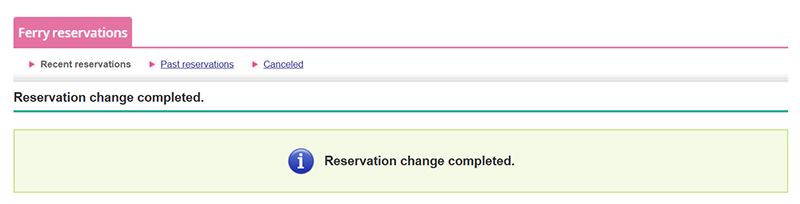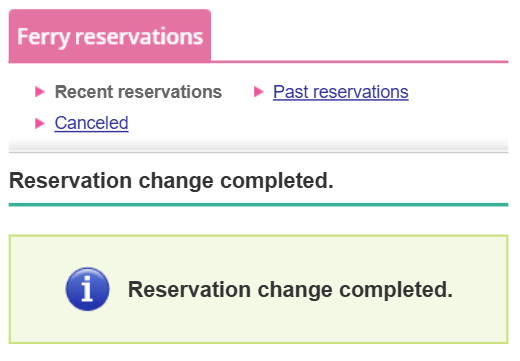How to change ferry booking
Notes on Ferry Reservations
- Changes cannot be made via My Page for round-trip reservations or after the reservation deadline.
- Please note that changes may incur a cancellation fee, require additional payment, or result in a refund.
- You cannot change the date, time/route, plan, or cabin type of your ferry reservation.
STEP 1
Log in from the My Page icon to your WILLER member account .


STEP 2
From the 'Ferry Only' Reservation Management List, you can view the 'List of Recent Reservations.'
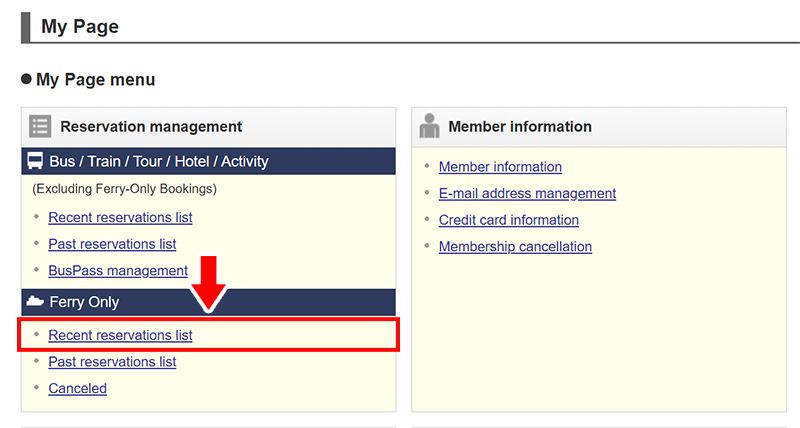
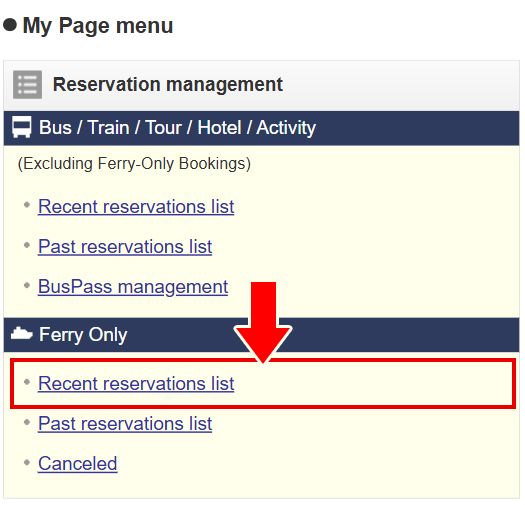
STEP 3
Choose the booking detail you want to change and click 'Change reservations.'
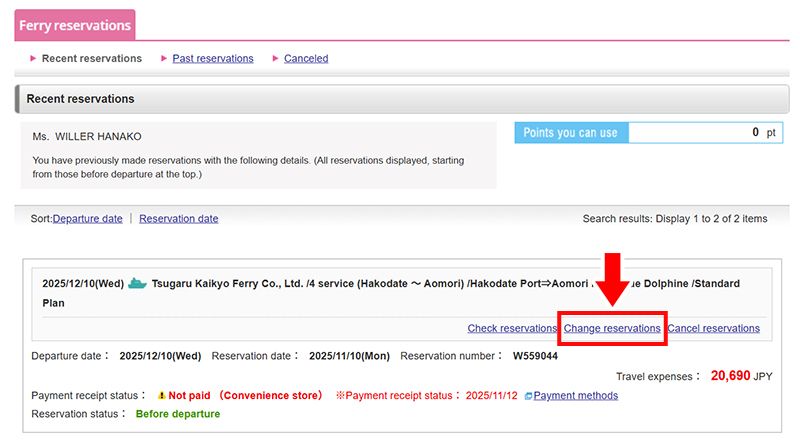
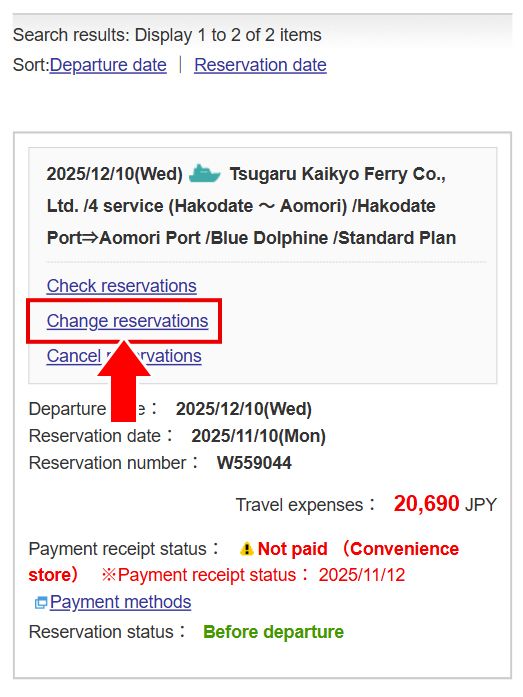
STEP 4
● For a booking including a vehicle
When changing the type of vehicle, please make the modification in the 'Passenger cars (vehicles)' field.
To change a booking with a vehicle to one without a vehicle, first uncheck the box in the 'Driver' column of the passenger list below, and then click 'Delete' in the 'Passenger cars (vehicles)' field.
● For a booking without a vehicle
It is not possible to add a vehicle after the booking has been made. Please cancel your current booking and make a new one.
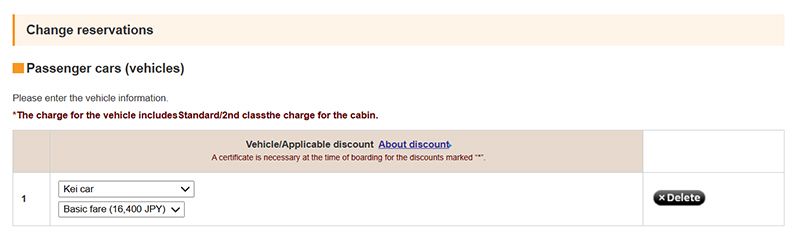
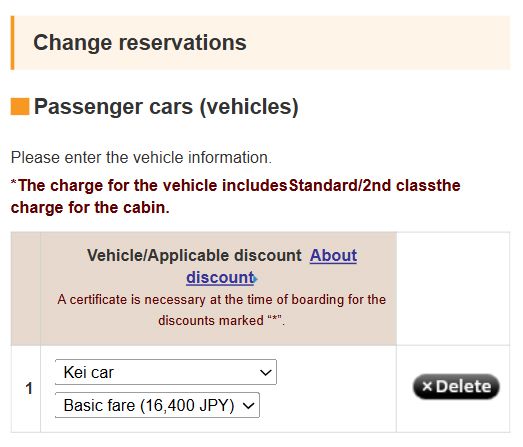
STEP 5
To change the passenger information for your ferry booking, please make the necessary modifications in the 'Passengers boarding the ferry' section.
To reduce the number of passengers in your reservation, please click the 'Delete' button to cancel the relevant passenger(s).
To add more passengers to your reservation, please click the 'Add companion' button and enter the information for the person(s) you are adding.
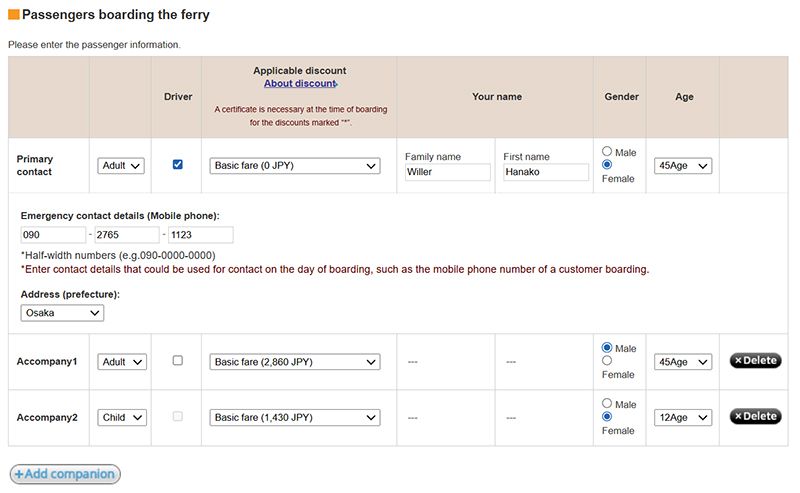
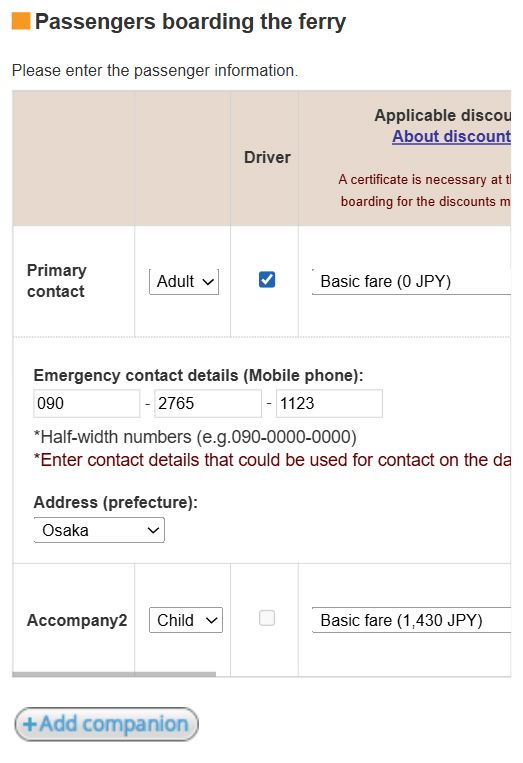
STEP 6
Click the 'Enter Payment Information' button
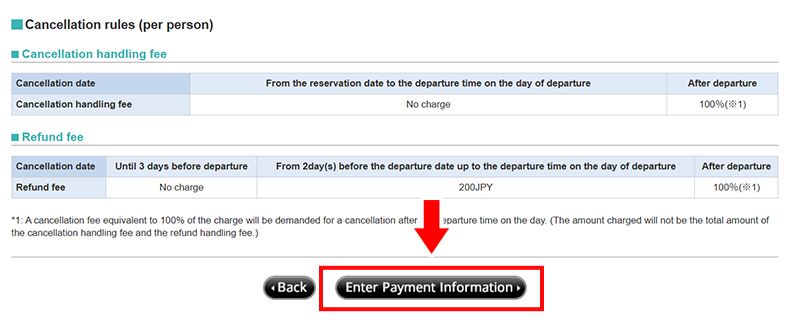
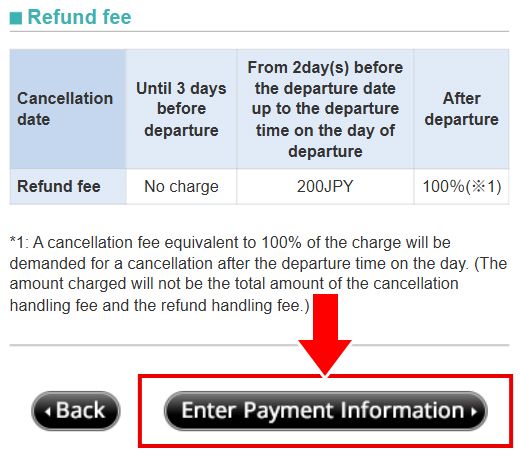
STEP 7
Please check the payment details and click the 'Confirm' button.
*For convenience store payments
After making a reservation change, your payment number will change, and a new number will be issued. Please make your payment using this new number.

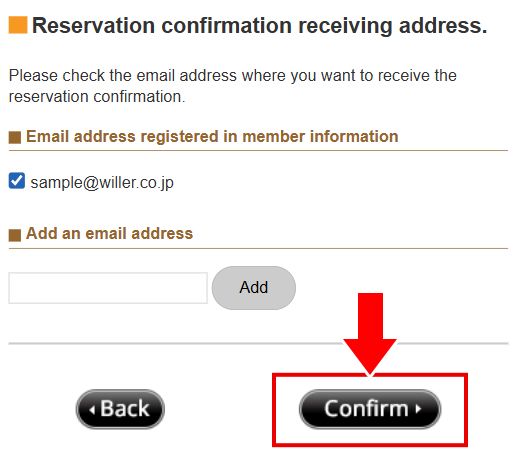
STEP 8
Please check the box to agree to the travel terms and conditions. Finally, confirm the changes and click the 'Complete Change' button.
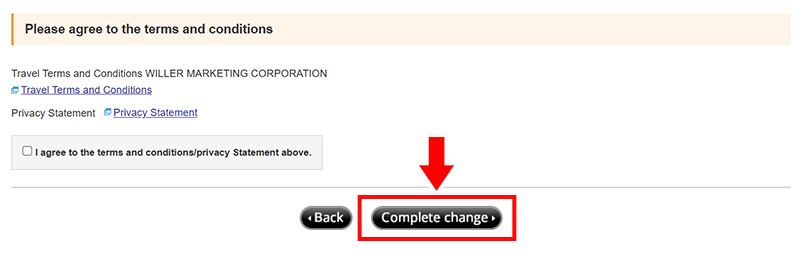
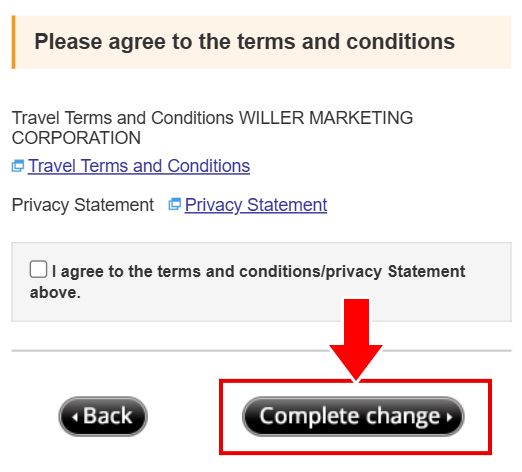
STEP 9
Your change has been completed.
The confirmation email for the change will be sent to your mail address within 10 minutes.