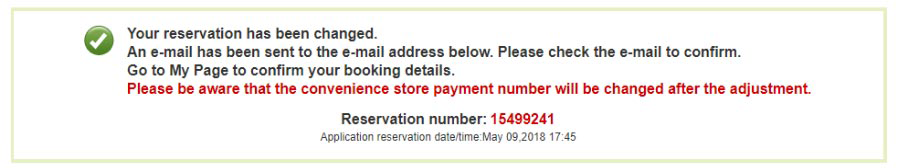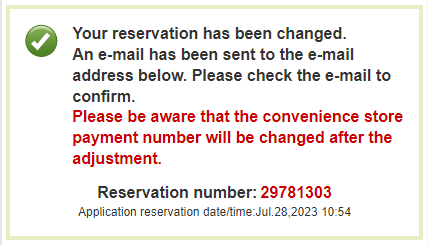How to change bus booking
For WILLER EXPRESS / STAR EXPRESS bus, you can change the departure date, the bus number, or the number of passengers for your booking.
STEP 1
Log in from the 'My Page' icon to your WILLER member account or from the 'Guest' icon if you have a non-member reservation.

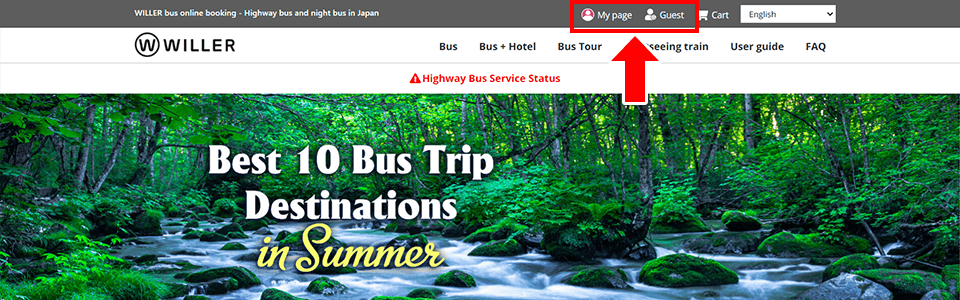
STEP 2
Go to ’Recent reservations list’ in ’Reservation Management’ Section.
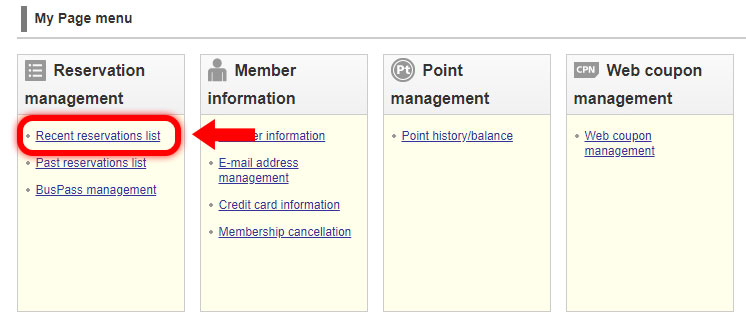
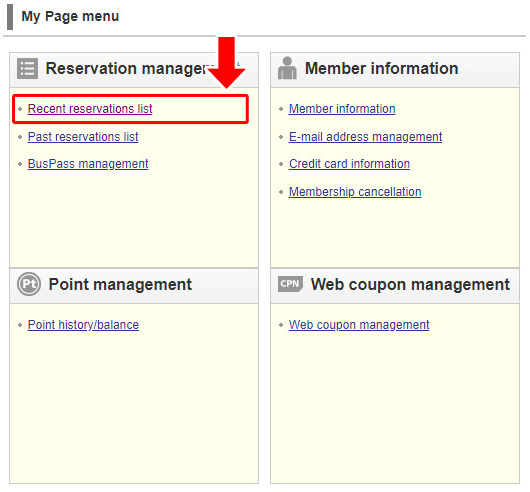
STEP 3
Choose the booking detail you want to change and click 'Confirm / Change / Cancel'.
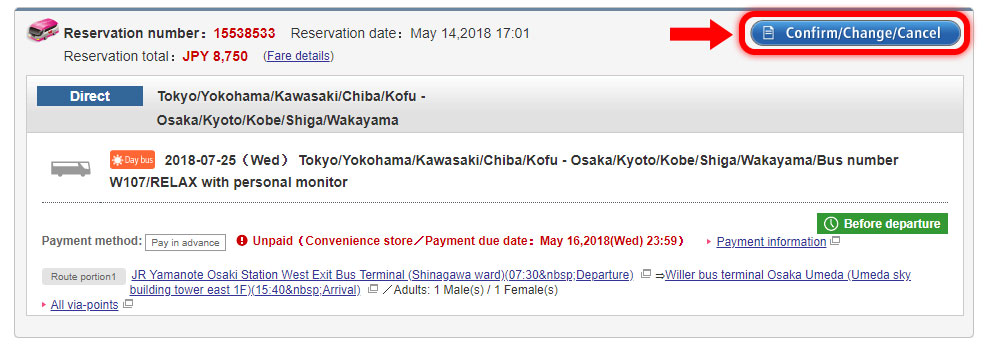
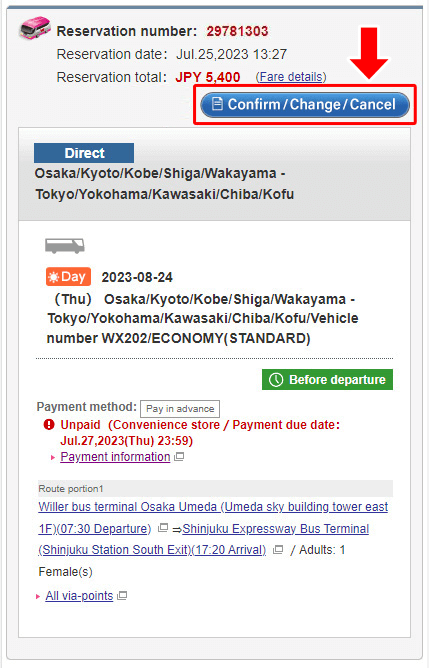
STEP 4
Click 'Change' and choose 'Change the boarding date / bus number'.
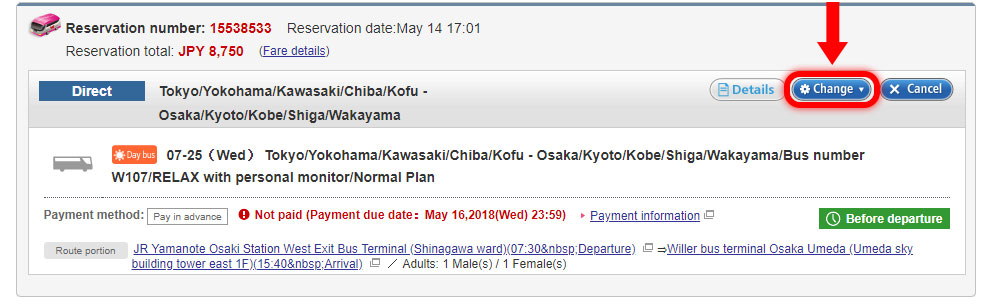
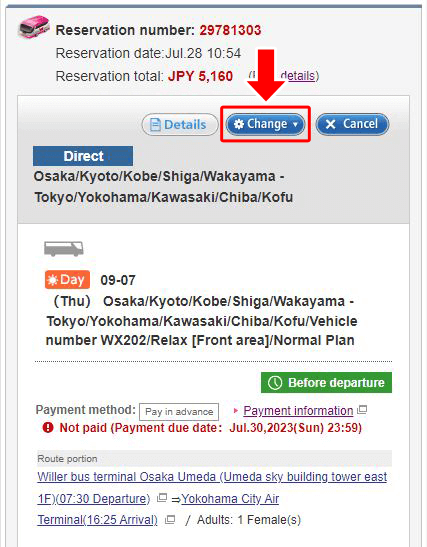
STEP 5
Choose the new bus number you want to change to.
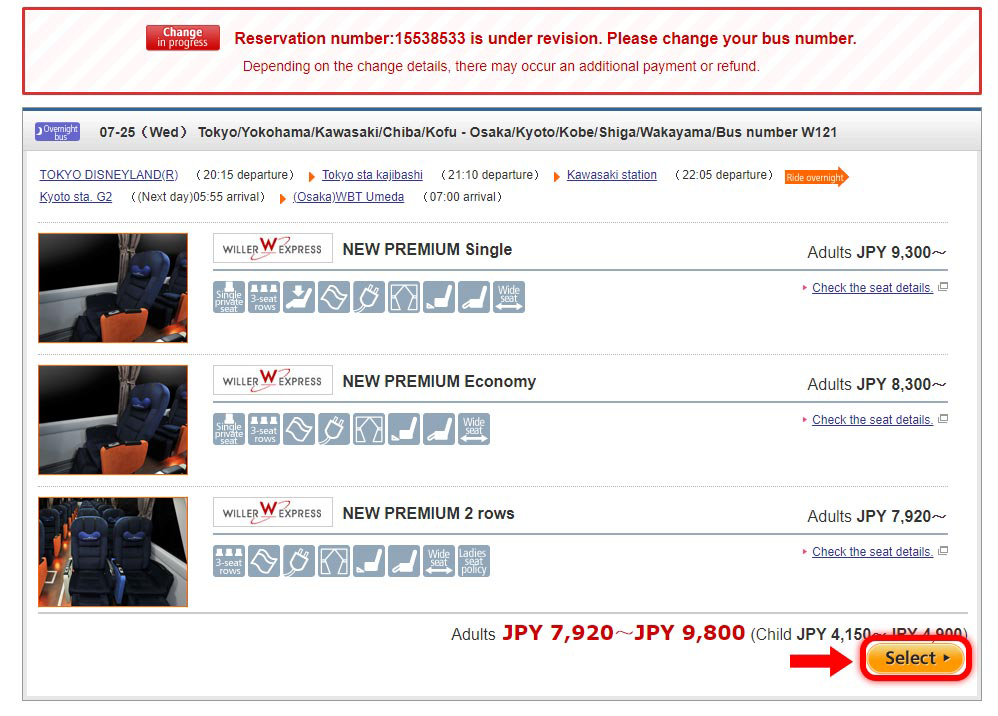
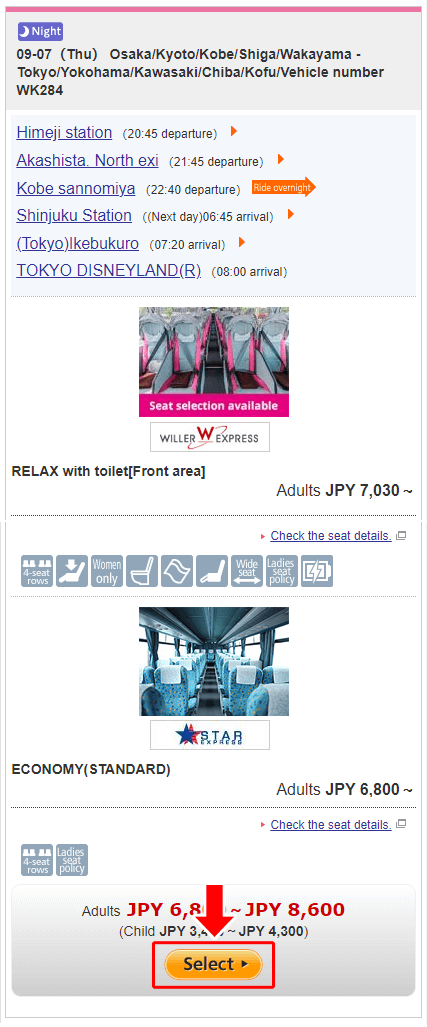
*Please note that the red message at the top of the page means your change is in progress.
When you see this message showing up, your change has not been completed. Please proceed to the next step.
STEP 6
Choose the route portion and click 'Next'.
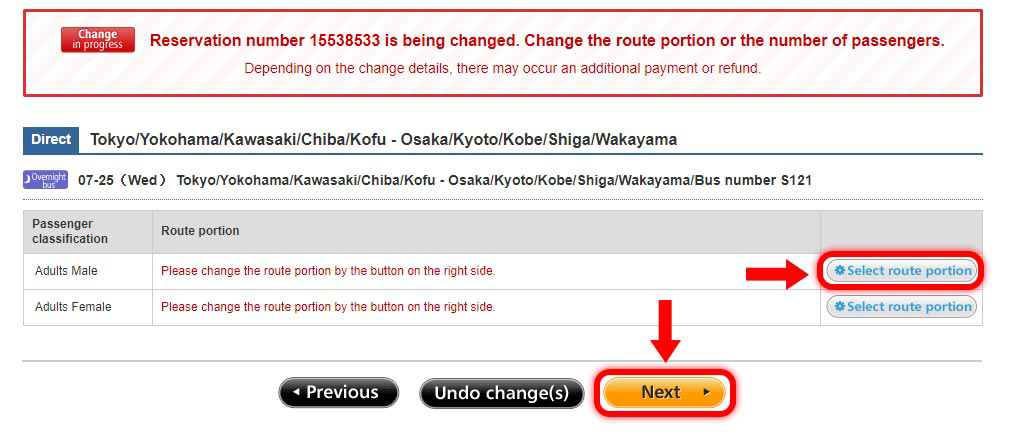
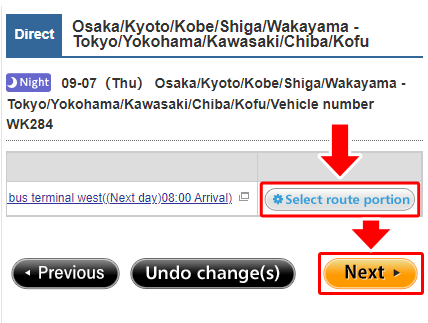
STEP 7
Choose the seat type and click 'Select'.
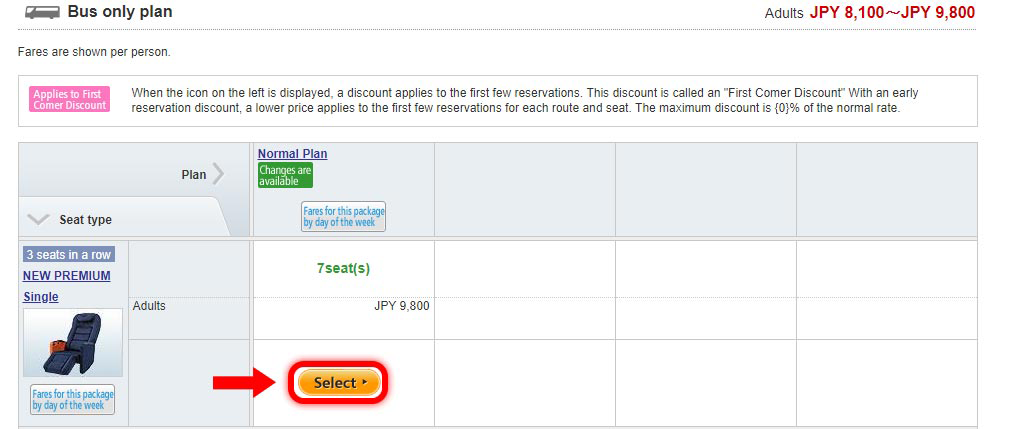
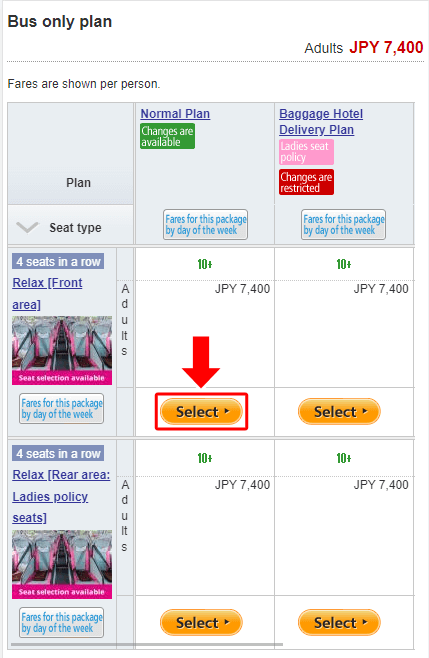
STEP 8
Confirm all information of your booking before and after change, then click 'Next' at the end of the page.
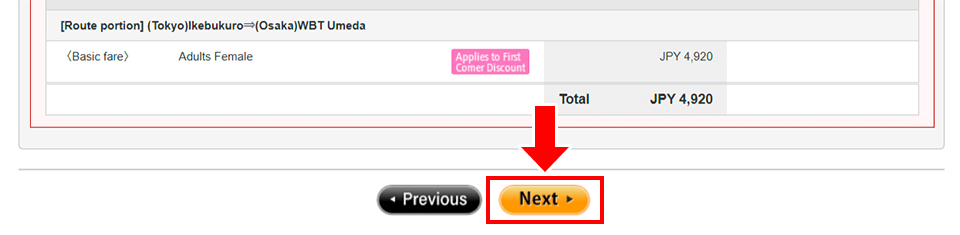
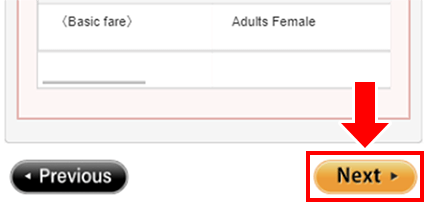
STEP 9
Confirm the new bus ticket price, then click 'Change this content'.
Then check the customer information, the payment method, all information on the change once again, and then click 'Confirm and complete the change'.
Important
- In case of an increase in the ticket price, you need to pay the balance.
- In case of a decrease in the ticket price, you will get a refund.
- If there is no change in the ticket price, you do not need to pay anything.
STEP 10
Your change has been completed.
The confirmation email for the change will be sent to your mail address within 10 minutes.