Seat selection
About seat assignments
Seat selection can only be made on highway buses operated by WILLER EXPRESS.

Easy guide to selecting seats
step 1
To select an available seat, click the 'Select a seat' button on the reservation form.
*Some buses require seat selection at the time of reservation.
*If you do not select a seat, one will be assigned to you automatically by the system.
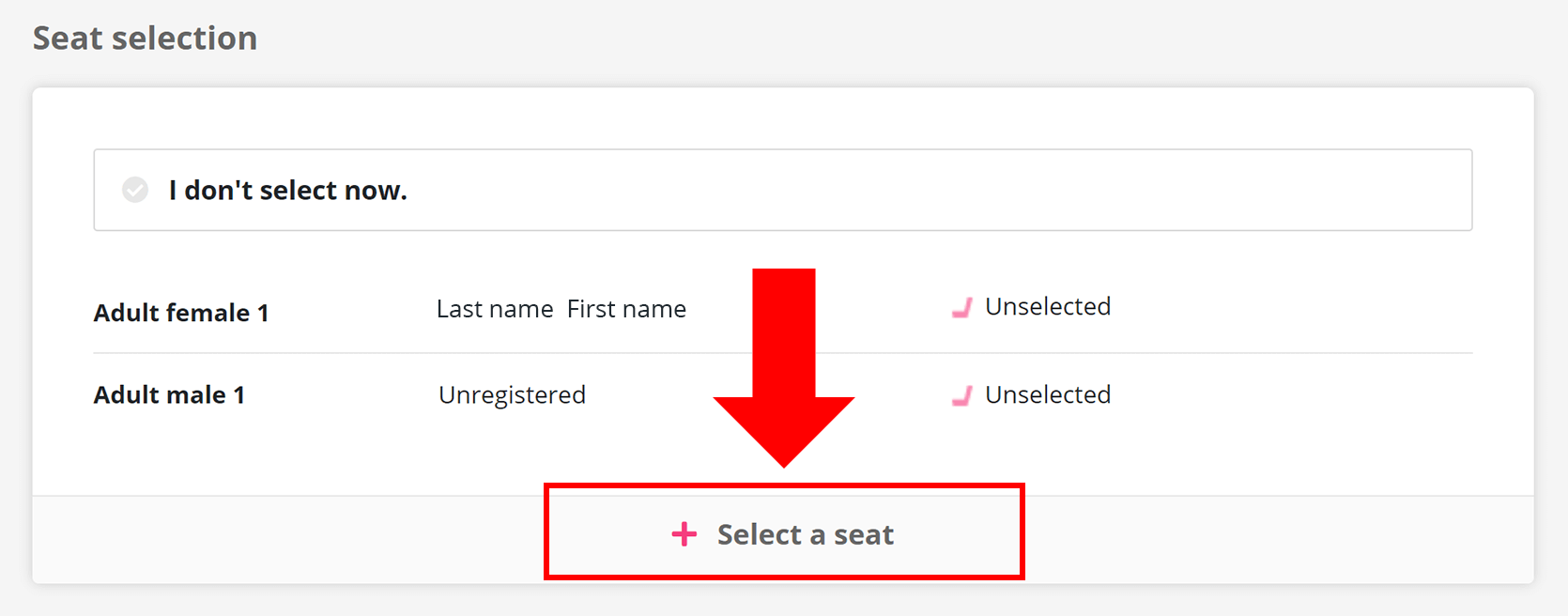
step 2
1. Select the person you are selecting a seat for on the left side of the page.
2. Click one of the colored selectable seats on the bus image to choose a seat for the person you selected in 1. When you have selected seats for all passengers, click the 'Select' button below.
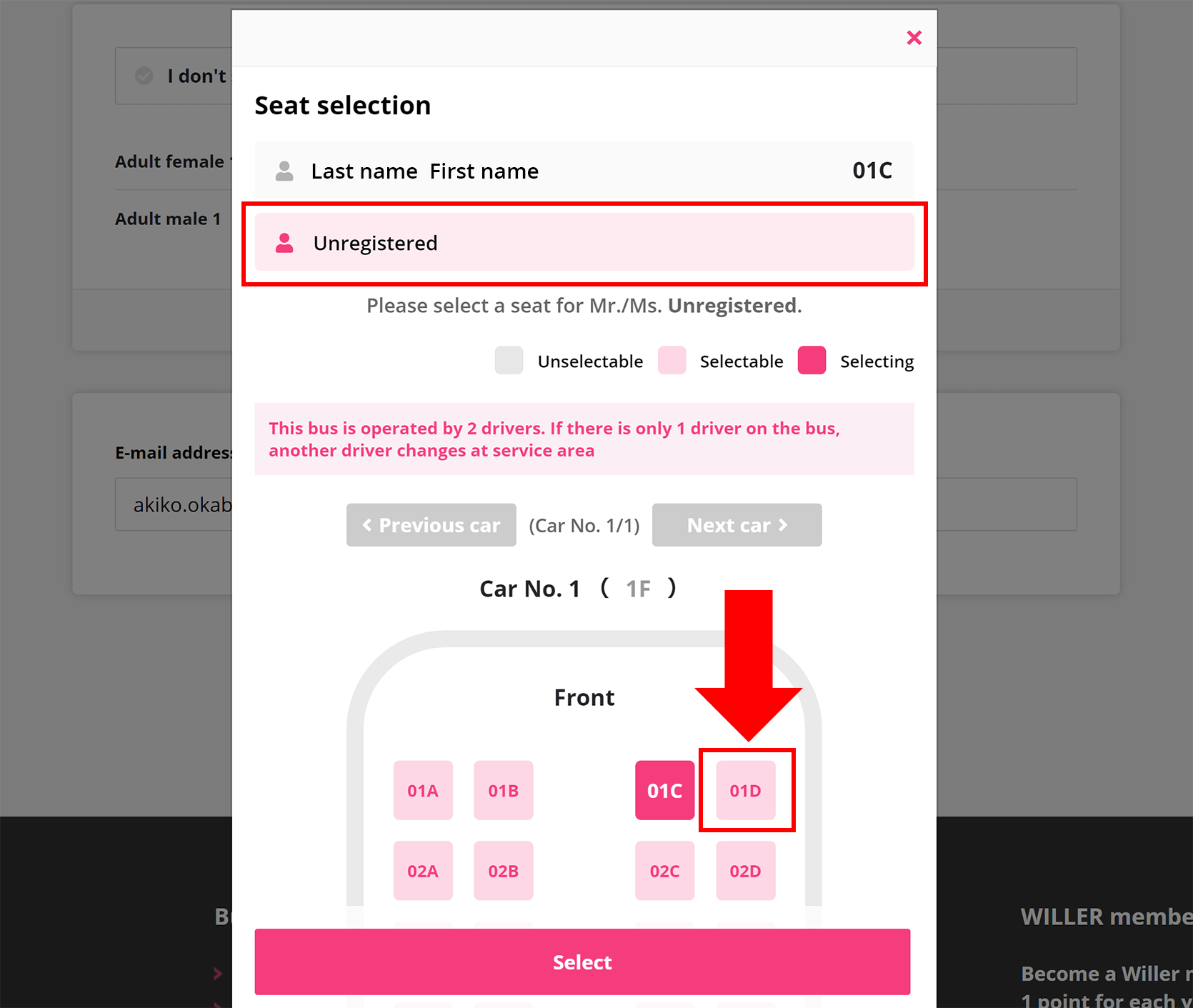
step 3
When you finish selecting seats, the seat information for each passenger is displayed.
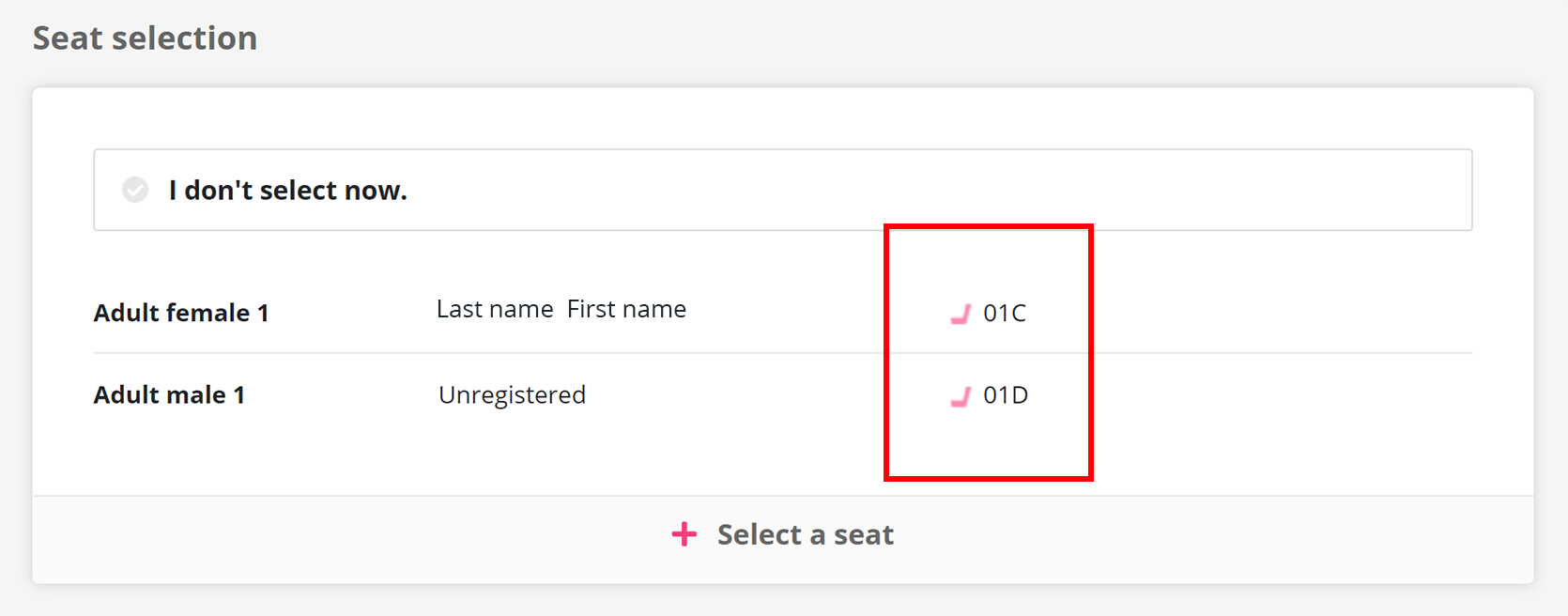
step 4
After confirming your seat selections and other booking information on the 'Confirm the booking details' page, proceed to complete your booking.
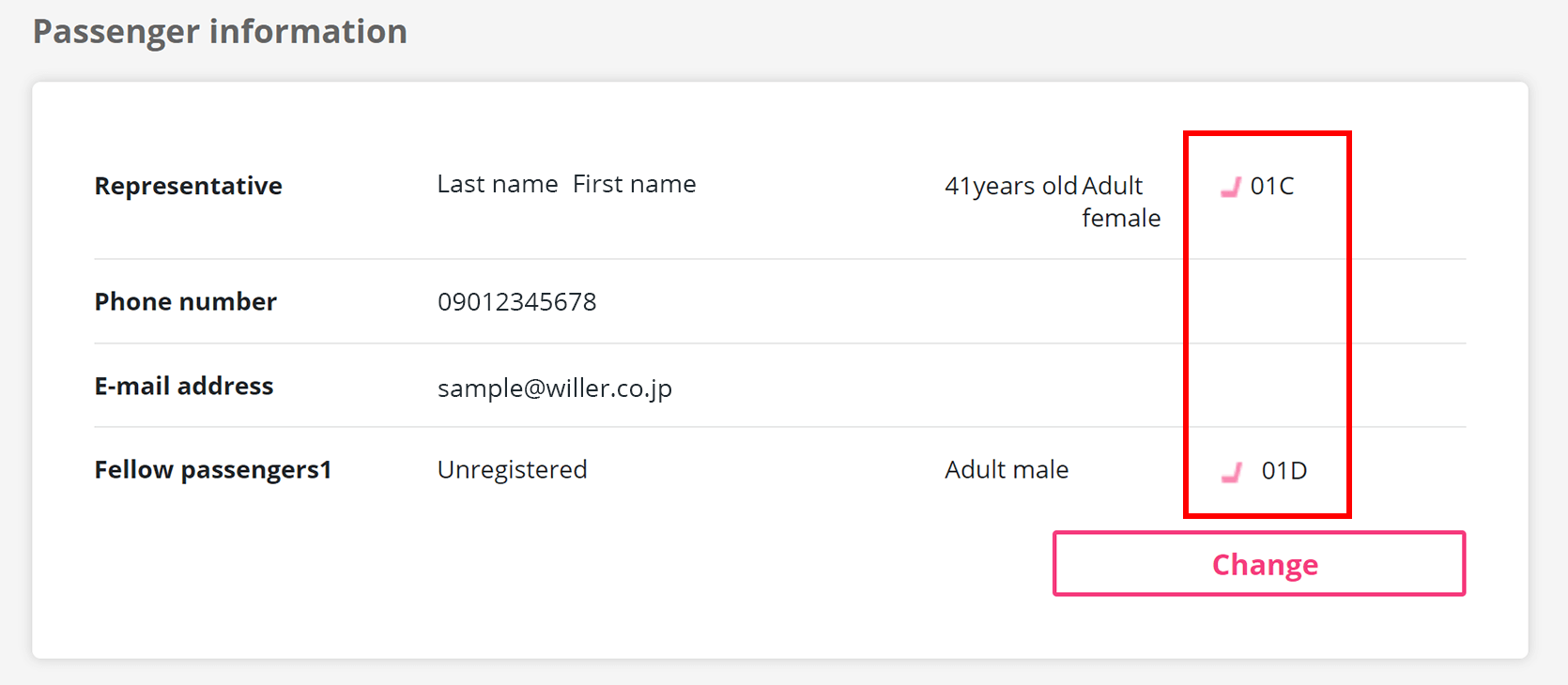
Important
- If the bus cannot be operated for any reason on the day of departure, we will offer you a seat on another bus. However, the seat selection for the bus you reserved will be invalid.
- The number of available seats is limited.
- If another passenger finishes selecting a seat before you do, you may not assign a seat you wanted.
FAQ on seat selection
Q1. When can I select a seat?
You can select a seat on the seat assignment screen, which is shown when you click the 'Select a seat' button on the reservation form (See STEP 1).Q2. Which seats can be selected?
You can assign two seats or three seats in a row.Q3. Can I change or cancel the selected seat?
You can cancel or change an assignment on My Page