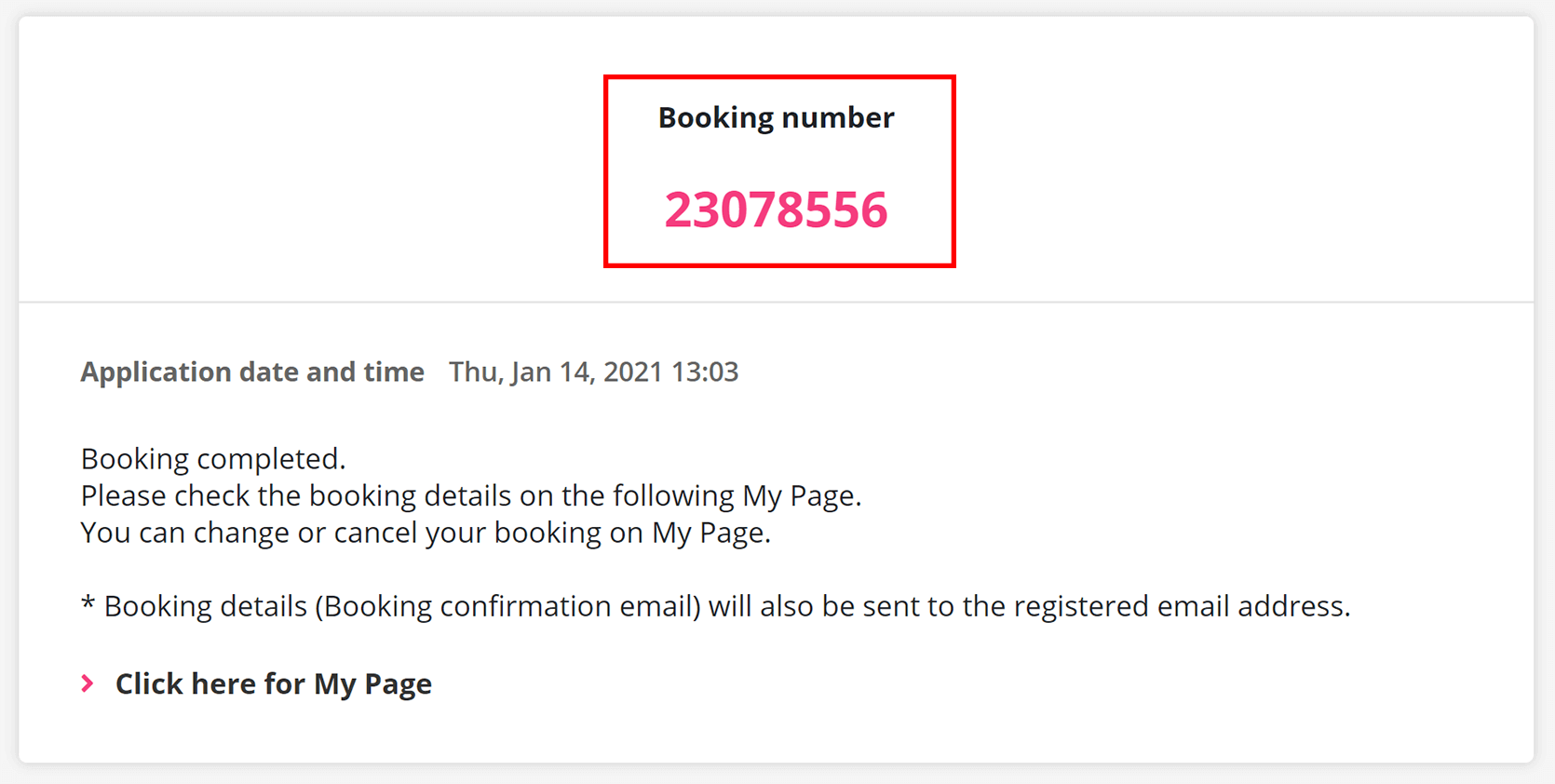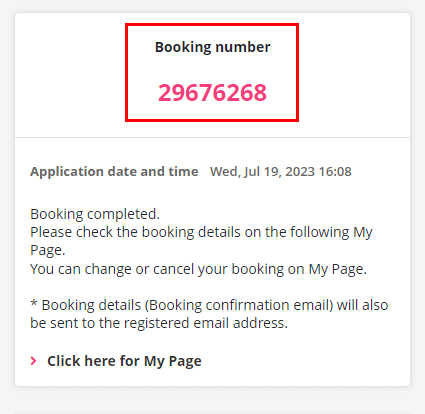How to make reservations for Oirase-go
This page explains each step of the reservation process for Oirase-go.

*All photos are used for reference only.
- Reservations are required for seat assignments. Please pay the fare separately when you get off the bus.
- Oirase-go is a local bus.
- Reservations are required for some services from Hachinohe to Towadako.
- Seat reservation fee is a flat rate of ¥300 for all routes.
- Please present the email you receive the day before boarding the bus and provide the bus number, seat number, and your name to the crew.
How to make reservations for Oirase-go
Step 1: Choose the date
Please select the date you wish to board the bus.
*The “Lowest Price” is displayed, but the seat reservation fee is 300 yen for all routes and dates.
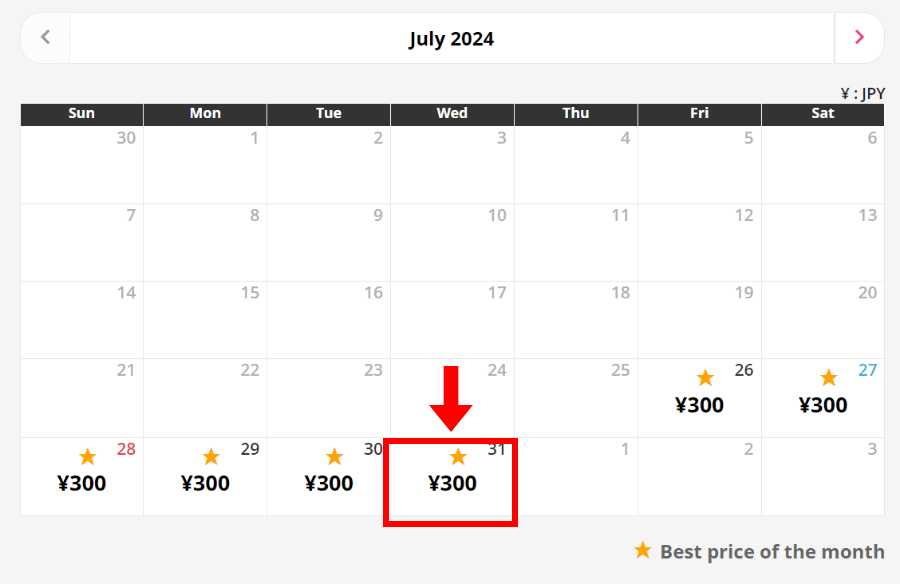
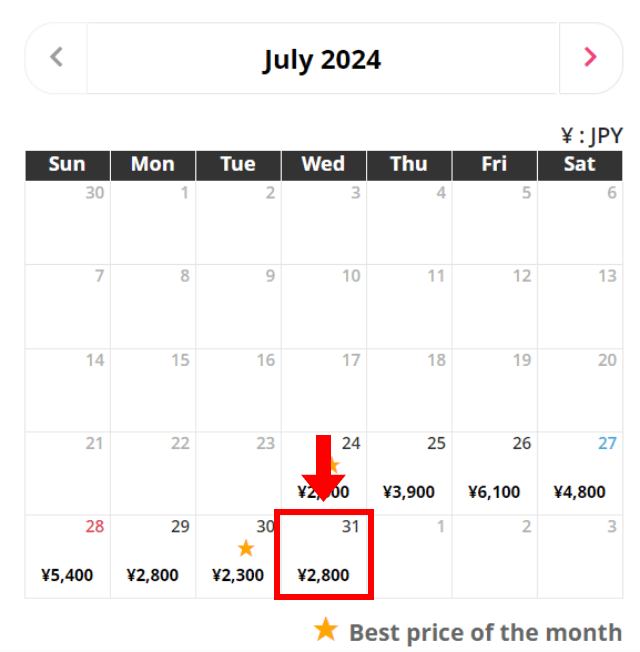
Step 2: Choose the bus you want to book
Available buses will be displayed for the desired dates. Please be sure to read the notes and click the "Book" button for the desired arrival time.
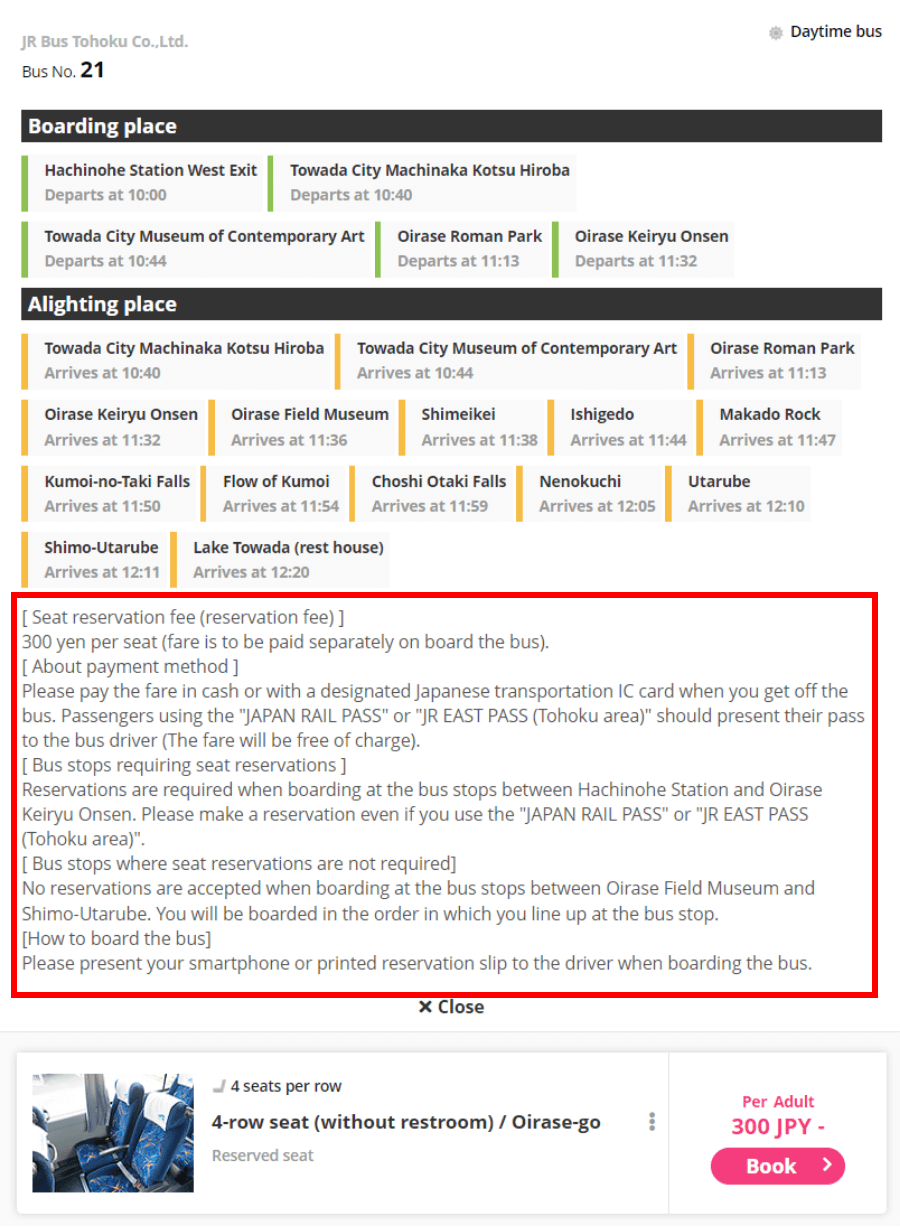
Step 3: Choose the boarding and arrival places
Choose the boarding and arrival places
The bus fare is a flat rate of 300 yen regardless of the place of boarding or getting off.
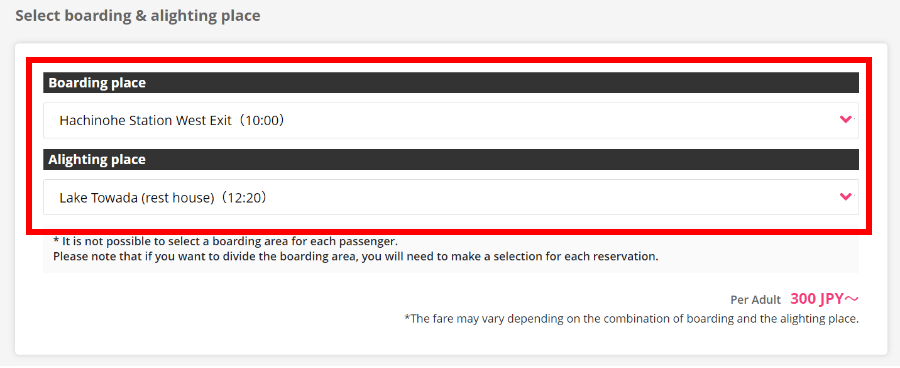
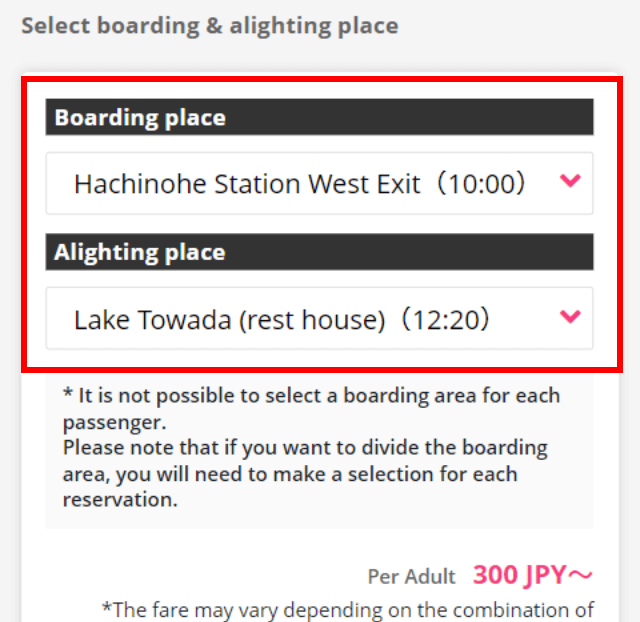
Step 4: Choose the number of passengers
1. Enter the number of passengers.
2. Click the 'Go to select a plan' button.
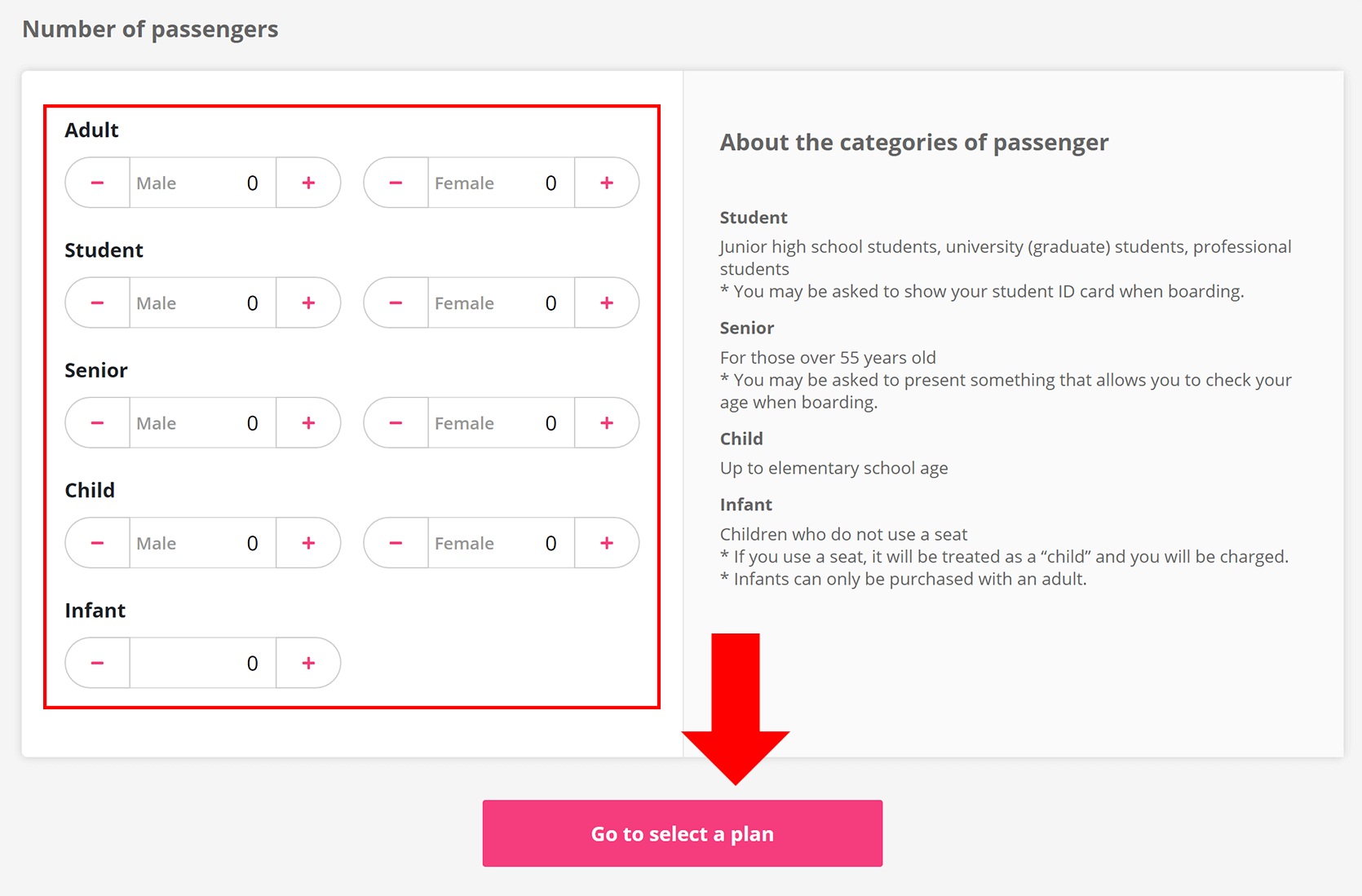
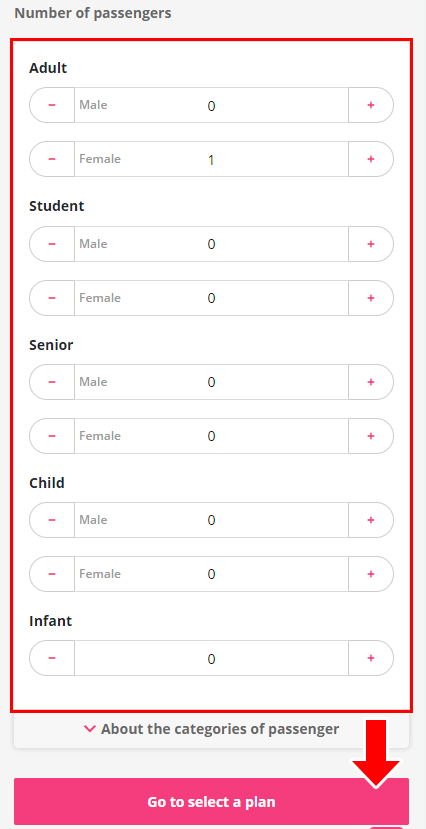
Step 5: Select a plan
Available buses will be displayed for the desired dates. Please be sure to read the notes and click the "Book" button for the desired plan.
Please pay the fare in cash or with a designated Japanese transportation IC card when you get off the bus.
Passengers using the "JAPAN RAIL PASS" or "JR EAST PASS (Tohoku area)" should present their pass to the bus driver (free of charge).
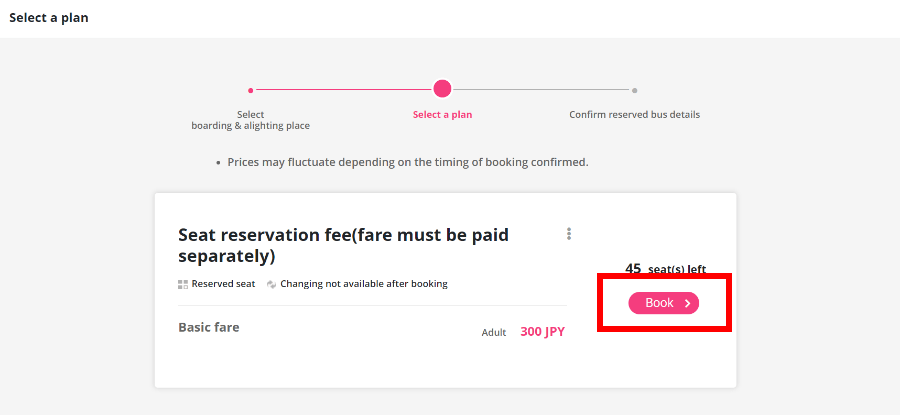
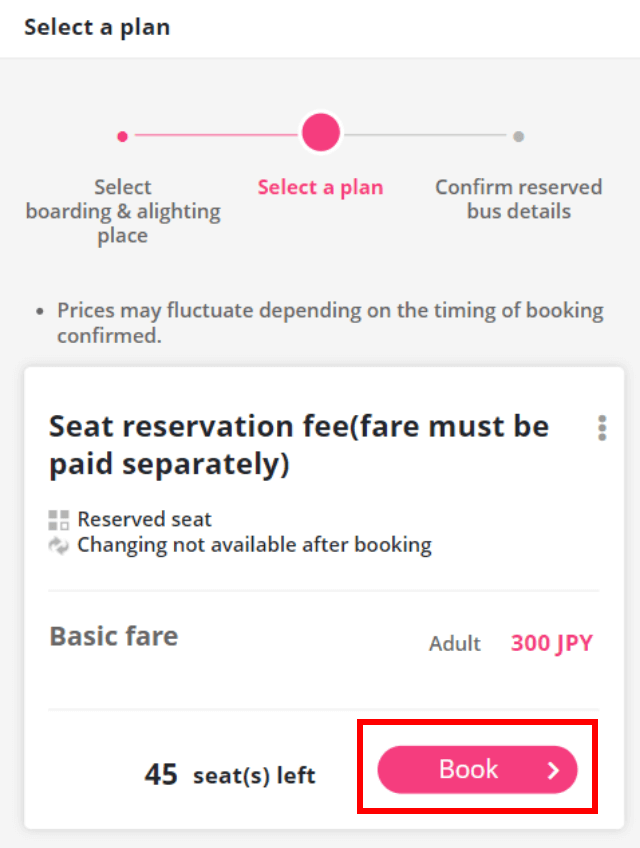
Step 6: Confirm the booking information
Confirm all the information and click the 'Go to purchase' button.
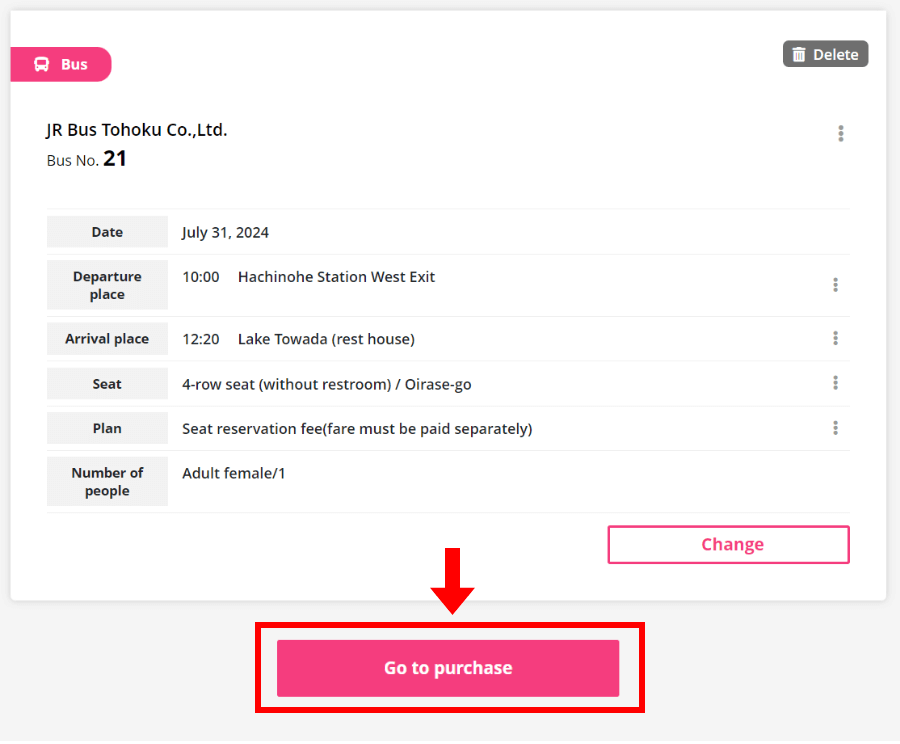
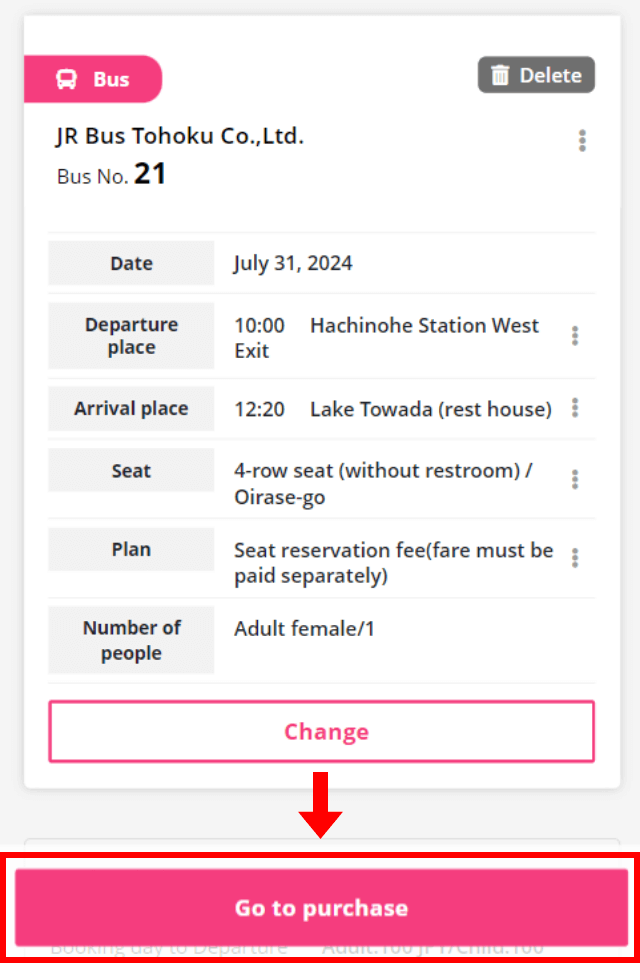
Step 7: Log in to your WILLER account
Log in to your WILLER account. If you don't have an account on our website, register as a new member, or make a booking as a guest.
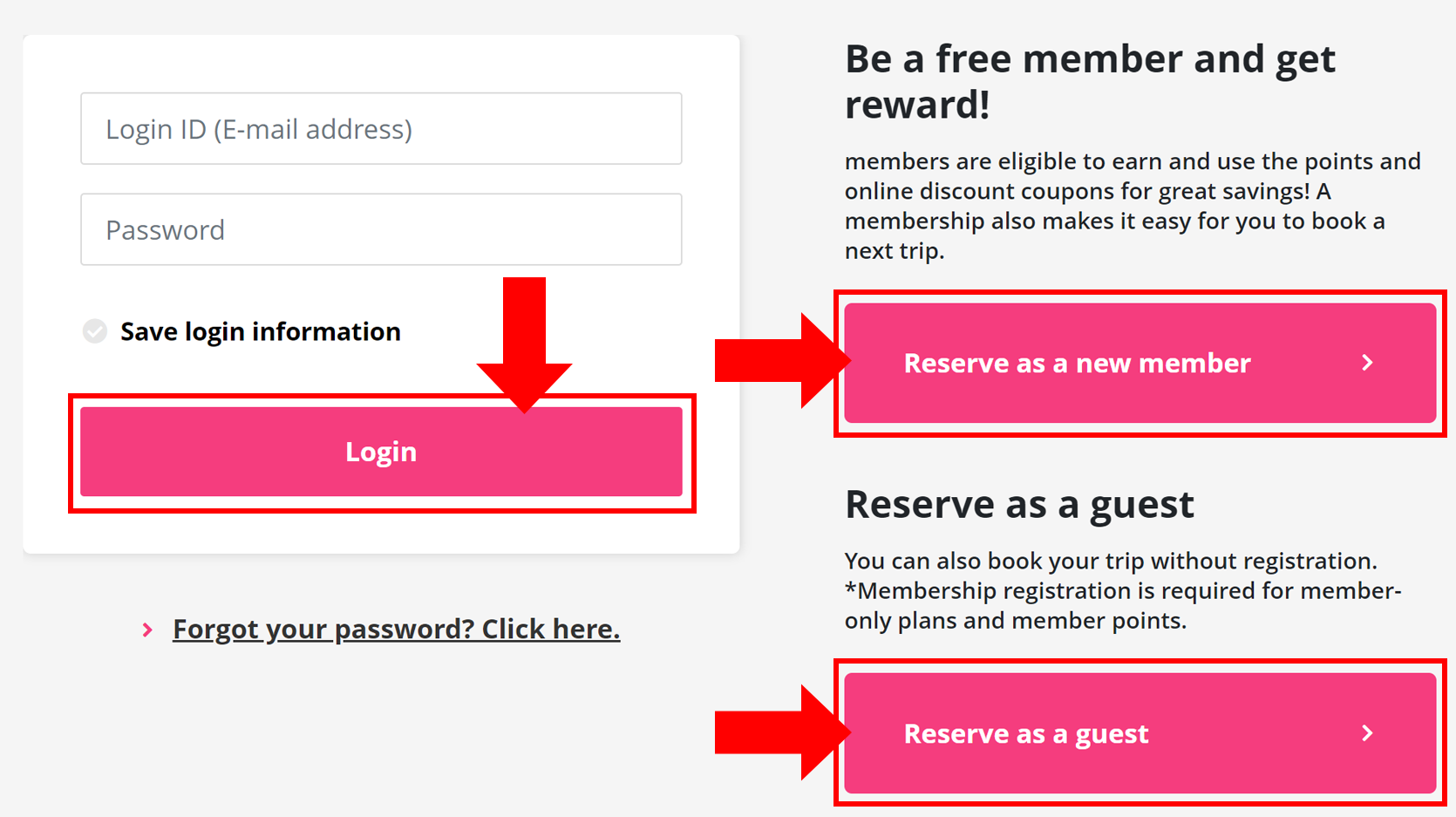
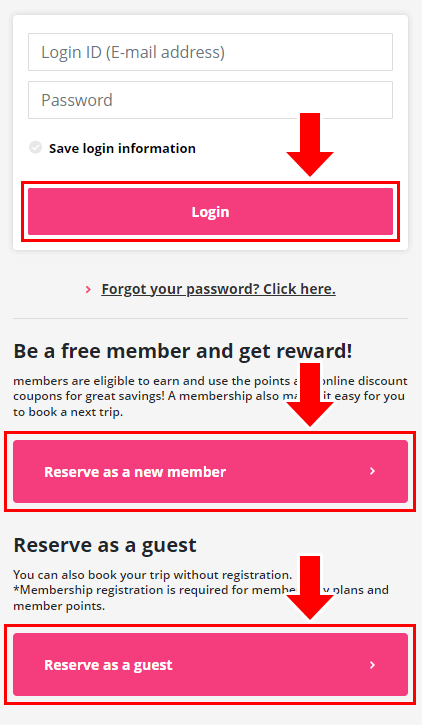
Step 8: Select a seat
1. Click Seat Selection to display the currently selectable seats.
2. Select the number of seats you wish to specify and press the “Decide” button.
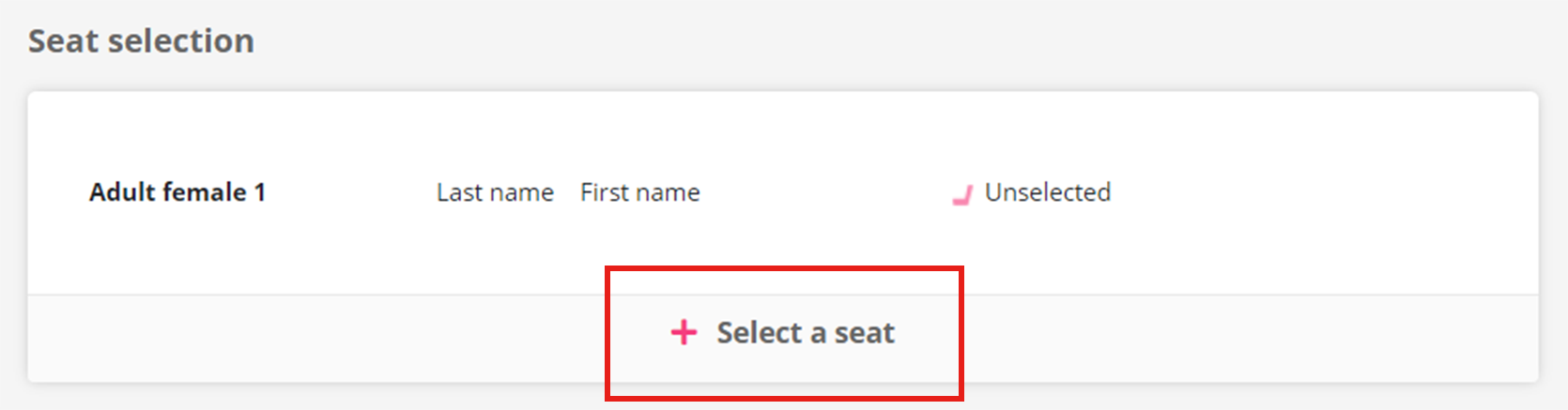
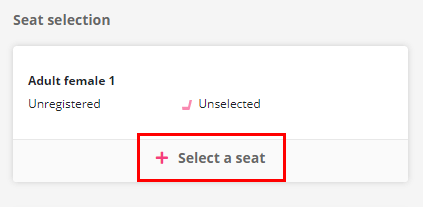
Step 9: Choose the payment method
Payment method
Choose the payment method. Payment by credit cards, at a convenience store, or by WILLER Points are available.
Option 1: Payment by Credit Card
Choose the type of credit card, input the card number, and the expiry date.
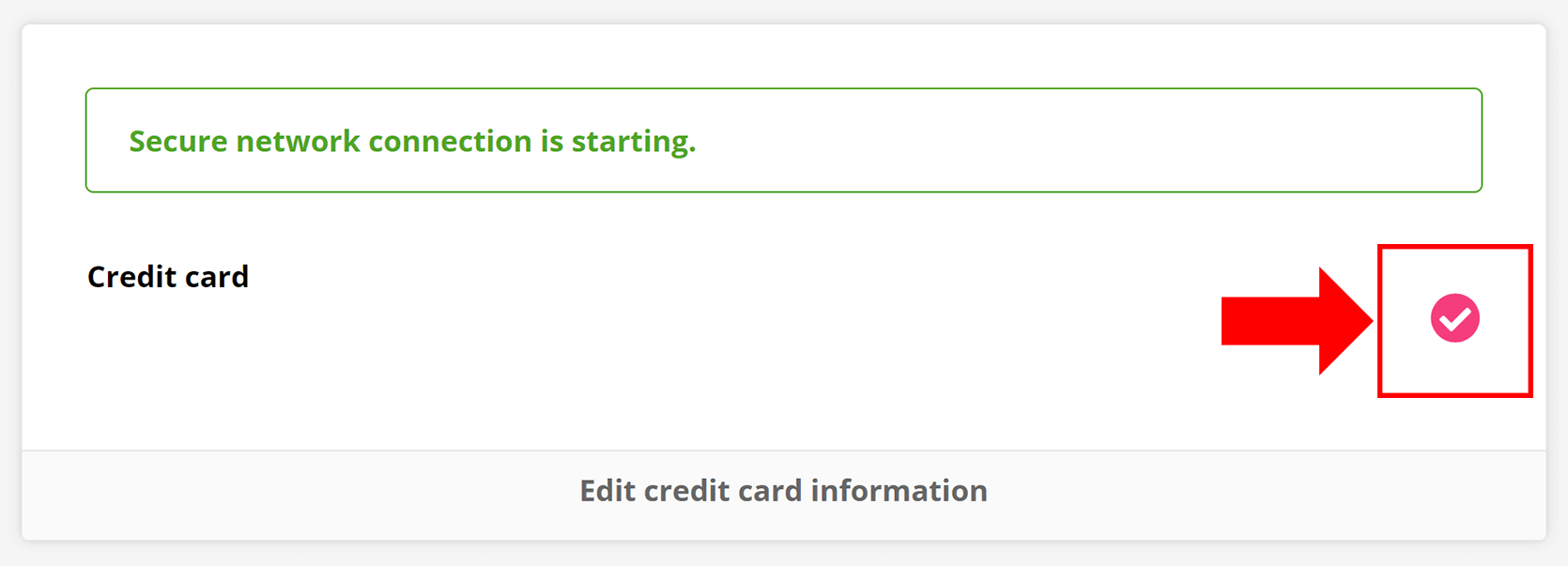
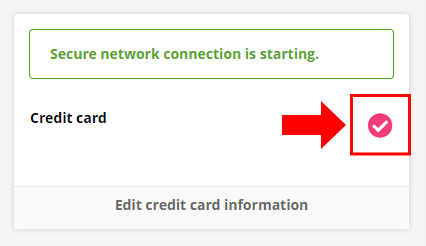
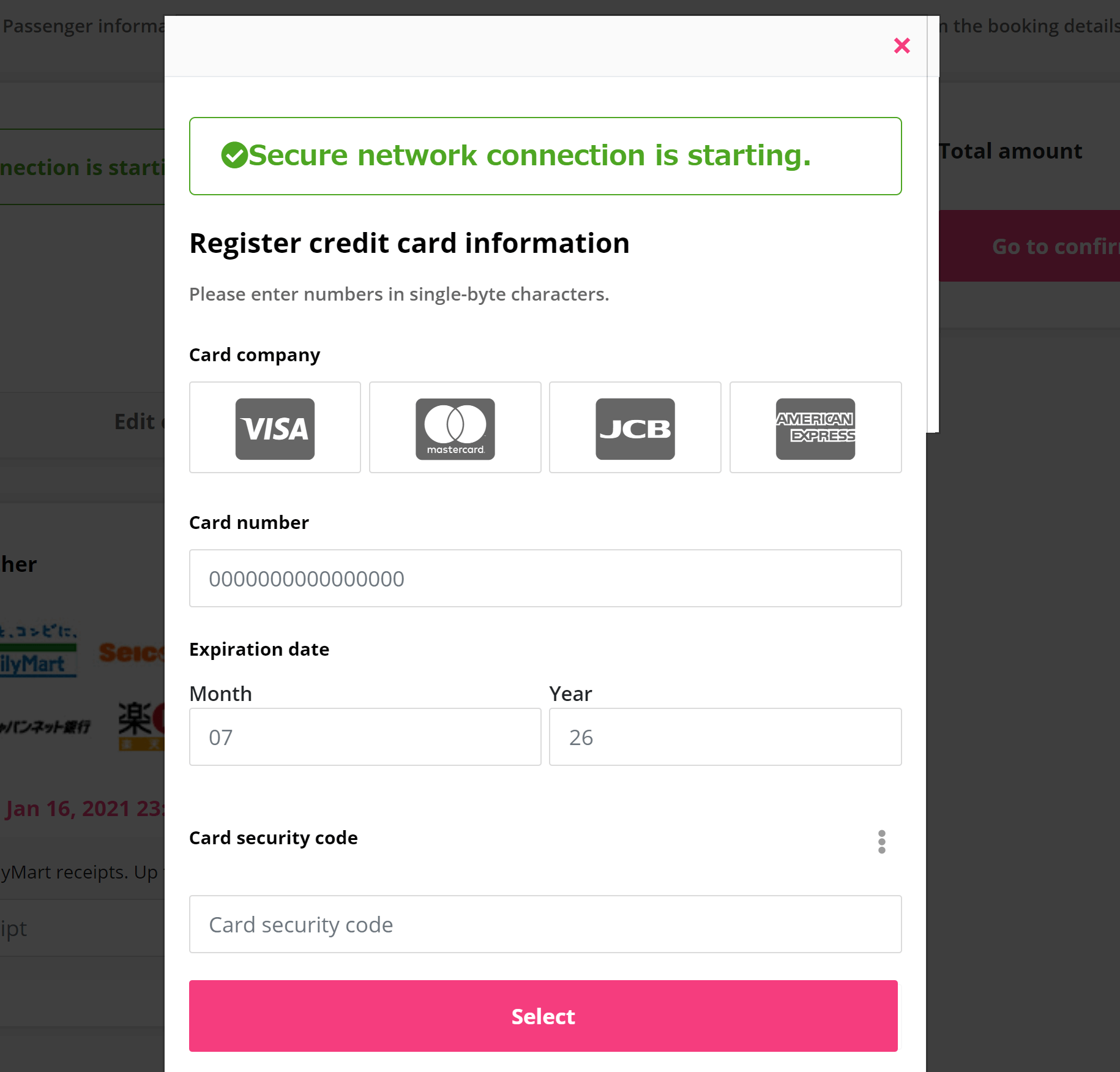
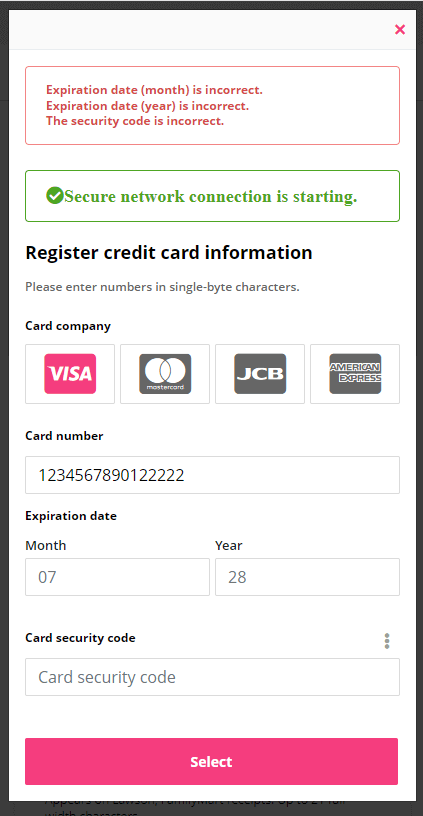
Option 2: Payment at a convenience store
Check the payment deadline and click the check button on the right.
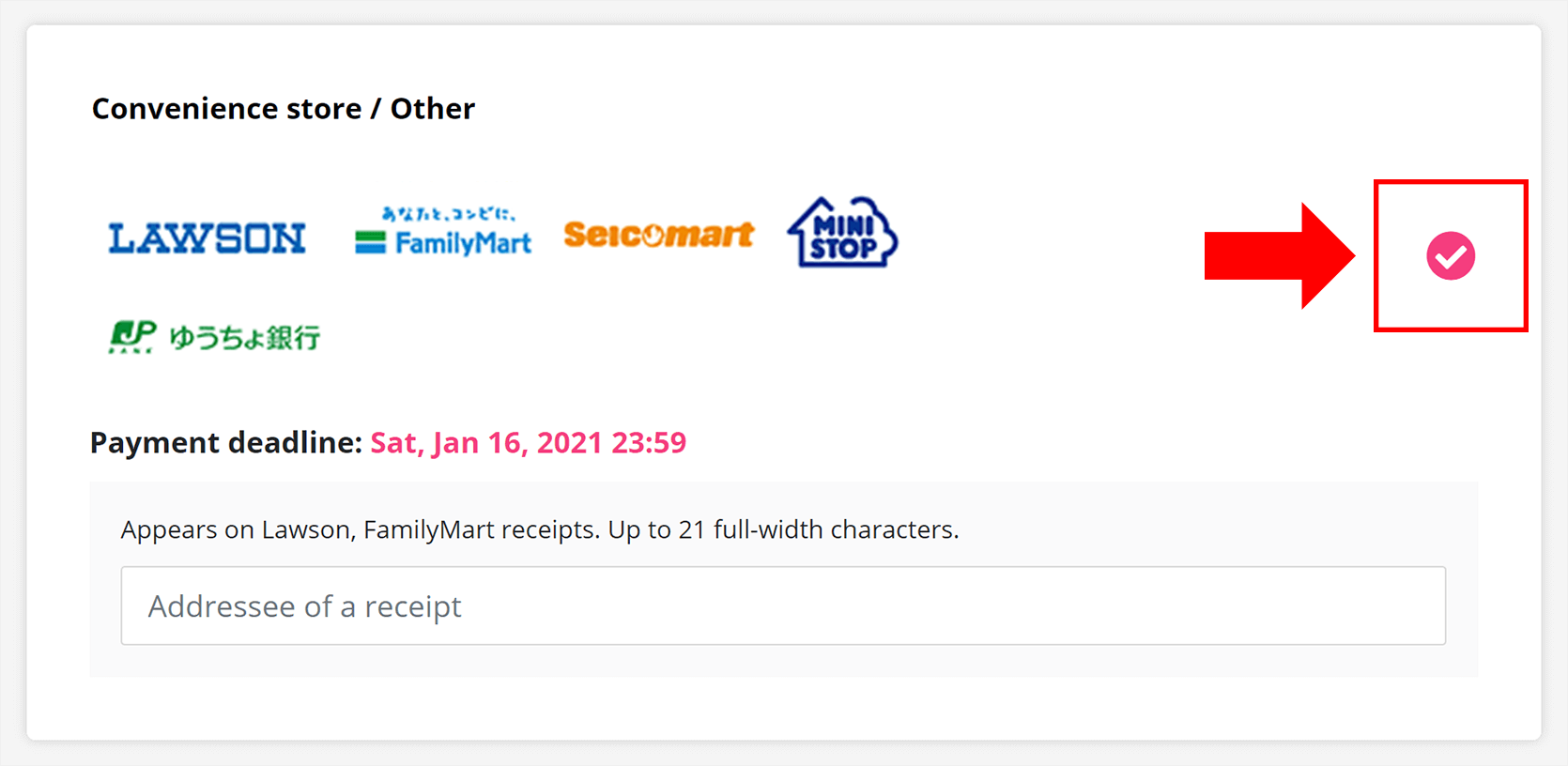
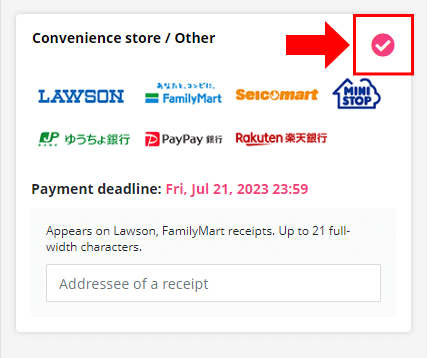
Option 3: Payment by WILLER Points
Enter the number of points you wish to use from your WILLER points.
Step 10: Confirm all the booking information
Confirm all the registered information, and then read the terms and conditions and Privacy Policy. When you agree to them, check the box and click 'Complete the reservation'.
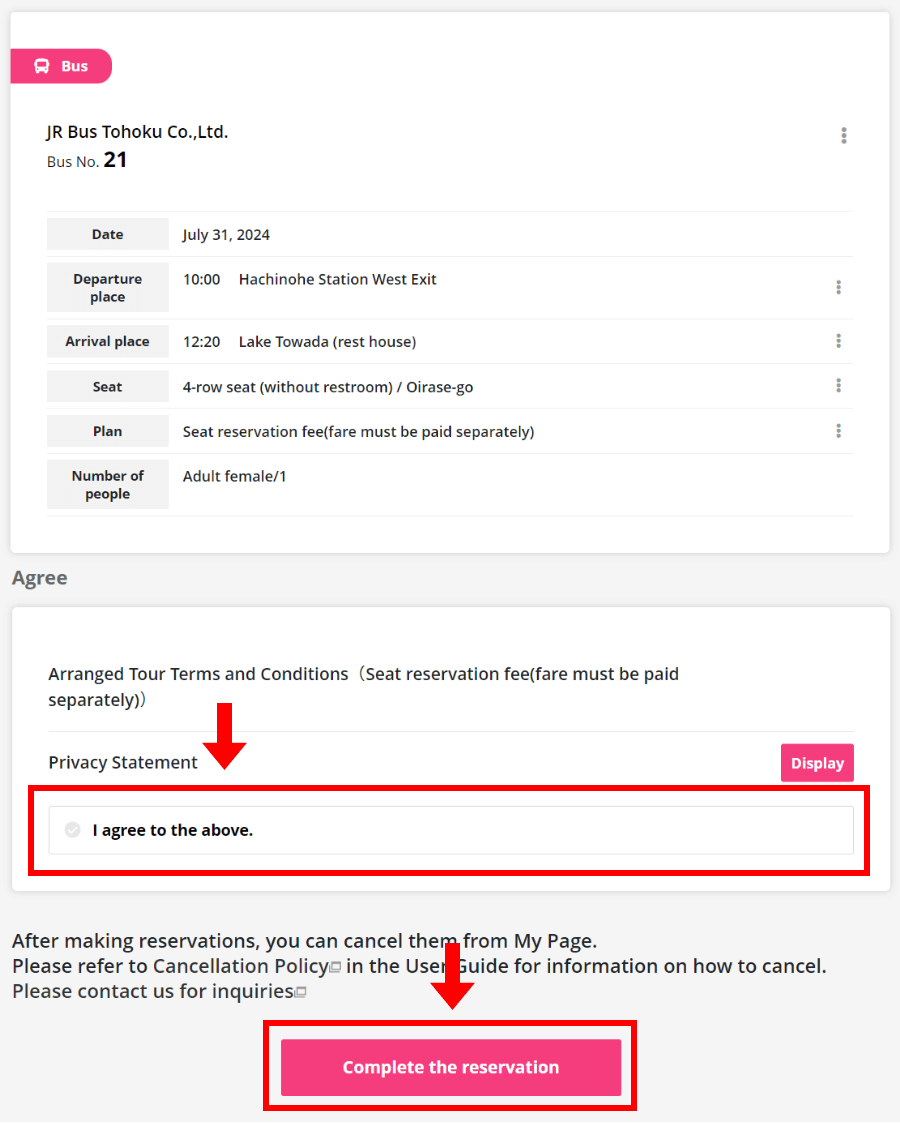
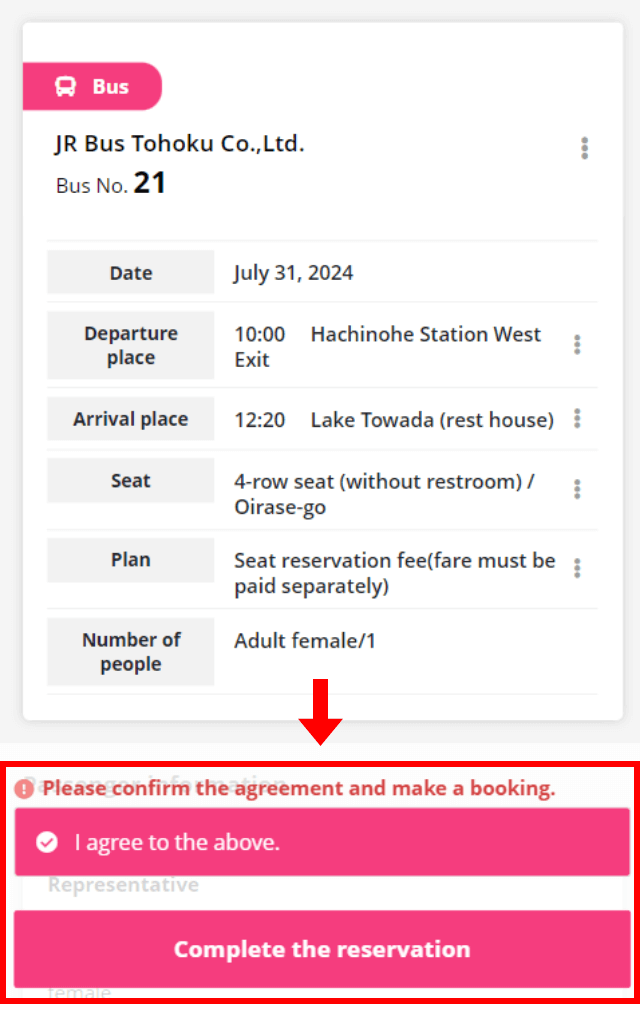
Step 11: Now your booking has been completed!
Note down your reservation number.
Please provide your reservation number when inquiring.
*You can change or cancel your reservation on My Page.